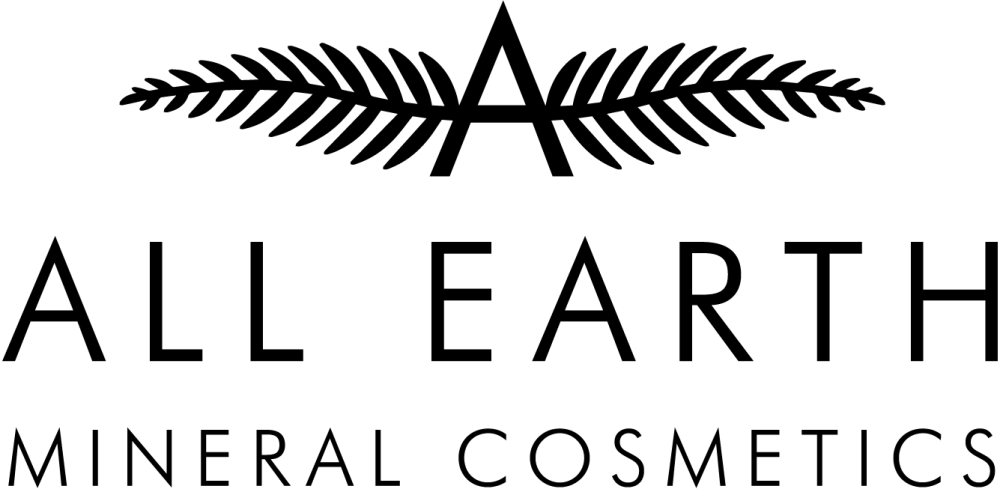Creating links are quick and easy to do and you have two choices.
If you want to share the whole site then all you need to do is copy and paste the below Referral URL (in Bold) into your chosen social media platform and/or website.
If you want to create individual links to specific products for your website or social media, then in the shop drop down menu, choose the product you want, copy the url, then scroll to the bottom of the page and click ‘affiliate area’ to bring you back to your dashboard.
Paste the url into the box below, then click the button that says “generate your URL” and paste that link where ever you want it to appear. (URL links are automatically saved so you do not need to generate them again should you wish to use them on another occassion.)
If you need further help please contact us.
You can select the tabs below to view different areas of your account:
(rates reset back to zero on the 1st of every month)